In today’s workplace, monitoring and managing employee activity is crucial for data security and productivity. Choosing the right tool can make a significant difference in how effectively you prevent risky behavior and analyze user actions. In this guide, we compare two leading solutions, AnySecura vs ObserveIT, exploring their features, strengths, and use cases. Whether your priority is active prevention, detailed audit trails, or visual analysis of user behavior, understanding the differences between these tools will help you make an informed decision for your organization.

Part 1: What is ObserveIT? What is AnySecura?
What is ObserveIT?
ObserveIT is an insider threat management and employee monitoring software designed to help organizations detect, investigate, and respond to risky user behavior. It tracks user actions across endpoints, including system logins, file activity, application usage, web browsing, and sensitive operations like SQL commands or key inputs. Its main focus is on building risk awareness and providing detailed audit trails, making it suitable for security teams that need to analyze and investigate potential insider threats.
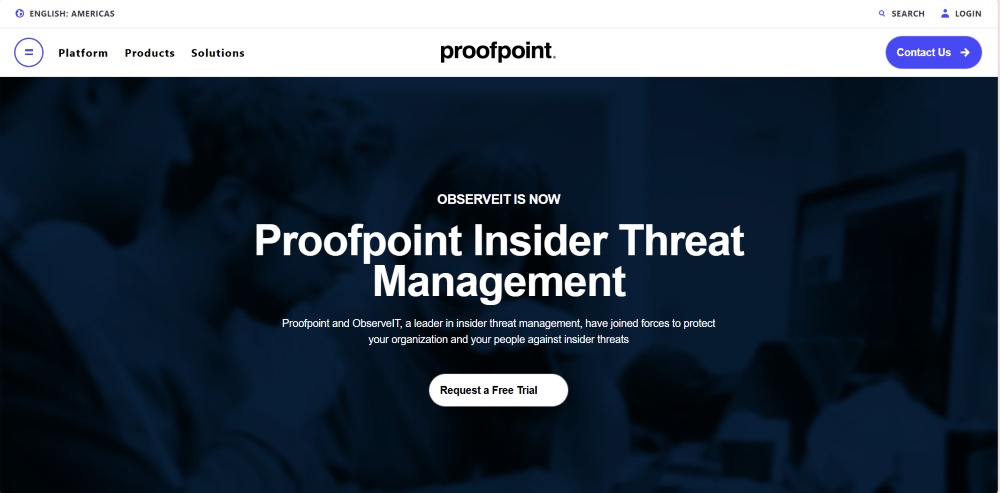
What is AnySecura?
AnySecura is a comprehensive endpoint security and employee monitoring solution that combines risk prevention, activity tracking, and visual forensics. It actively protects sensitive files through automatic encryption, enforces flexible policies to block or limit risky actions, and provides real-time and historical visual insights into user activity. AnySecura is designed for organizations that want hands-on control over data security, proactive prevention of leaks, and clear, actionable reporting for administrators.
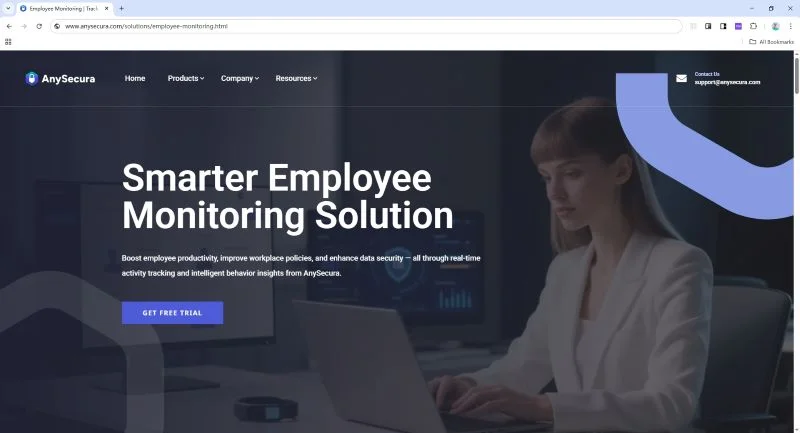
1. ObserveIT vs AnySecura: How to prevent risky behavior?
Before we talk about prevention, it's important to understand what “risky behavior” means. In data security, it often refers to actions that could lead to data leaks or data loss, for example, someone accidentally sending a confidential file to the wrong person, saving it on an unprotected device, or sharing it through an unsafe cloud platform.
Both ObserveIT and AnySecura work to prevent these problems, but they take very different approaches.
AnySecura focuses on protection from the very beginning. It uses a complete document encryption system that automatically encrypts every sensitive file the moment it's created. The encryption strength is extremely high, using the AES-256 algorithm, which means that even if a file is stolen, no one without permission can read it. For normal users, the encryption process is completely invisible, they can open and edit files as usual, but every action is still protected. Companies can also set fine-grained permissions, who can read, edit, copy, print, or take screenshots. Files can even have expiration dates, so they automatically lose access after a certain time.
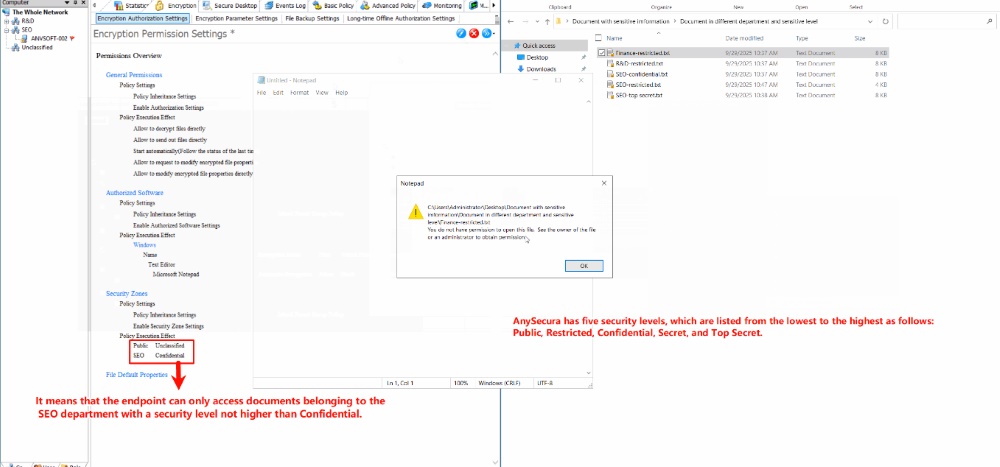
AnySecura also makes it easy to keep data within the right department. Files can be marked with a specific security level and restricted to certain groups or leaders, ensuring that sensitive documents never leave the department or reach the wrong hands. Everything happens automatically and transparently, so users don't need to change their habits.
👉 Want to learn about AnySecura's Transparent Encryption?
Discover how AnySecura automatically protects sensitive files with high-strength encryption, keeping your data safe without interrupting workflow.
Read MoreObserveIT, on the other hand, focuses on people rather than files. It tries to prevent risky behavior by predicting potential threats. ObserveIT builds a risk score for each user based on their past actions, such as which files they accessed, what websites they visited, or whether they broke security rules. This score updates daily, helping security teams quickly spot users whose behavior has recently become riskier. Instead of blocking files directly, ObserveIT lets companies act early. For example, by warning or retraining employees before a real data leak happens.
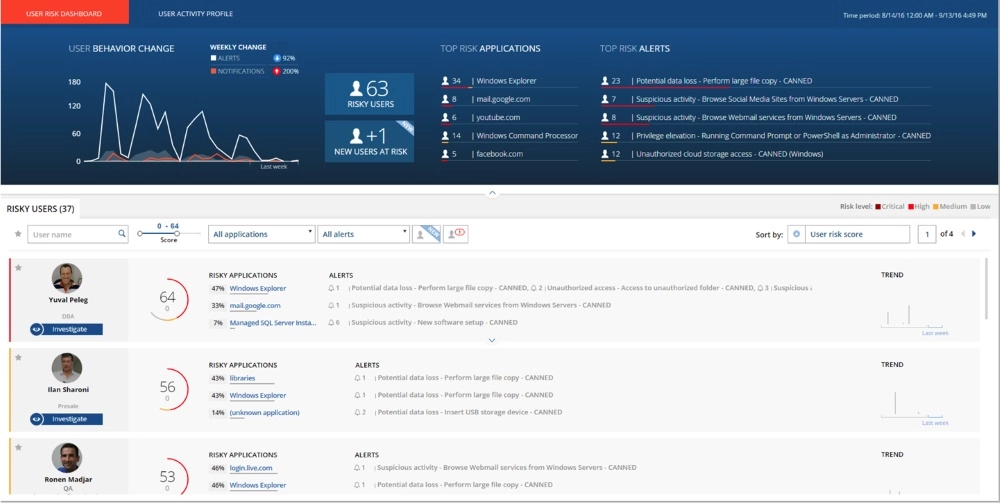
‼️Difference
AnySecura prevents data loss by protecting the files themselves, while ObserveIT prevents it by understanding and managing user behavior. One locks the door, the other watches who's holding the keys.
2. ObserveIT vs AnySecura: How to spot and stop risky behavior?
When it comes to stopping risky behavior, ObserveIT and AnySecura actually share the same core idea, both try to detect sensitive or suspicious actions and respond immediately. But their ways of doing this are quite different.
| Dimension | AnySecura | ObserveIT |
|---|---|---|
| Policy System | Admins can set computer or user policies to control usage and improve productivity. | Includes an Insider Threat Library and manual policy setup to detect risky behavior and enforce rules. |
| Scope of Control | ✅ Full Coverage Including system policies, device control, app control, web browsing, network traffic, email, IM file transfer, uploads, document operations, printing, removable storage, and software installation. | ⛔ Limited Coverage Including user activities, file operations, web access, application usage, Linux/Unix command monitoring, and USB and cloud interactions. |
| Control Modes | ✅ 4 Modes Allow, deny, ignore, no action; administrators can mix and match as needed. | ⛔ Limited BlockingPolicy enforcement mostly available on Linux; can terminate risky processes or log off users during dangerous actions. |
| Policy Actions |
✅ Alert / Warn / Lock When a policy is triggered, it can alert the administrator, warn the user, or lock the computer. Messages and severity levels are customizable. |
✅ Alert / Warn / Log Off Blocking is limited, mostly on Linux; can terminate risky processes or log off users during dangerous actions. |
| Alert System | ✅ 3 Levels Managers can set alert levels to Low, Important, or Critical. All alerts are logged and viewable on the console. | ❌ Not Available |
ObserveIT focuses more on awareness and alerts than on strict control. It constantly watches user activity and sends detailed warnings when something suspicious happens. For example, if someone tries to visit a malicious website, open a risky file, or run a dangerous command on Linux, ObserveIT can trigger alerts using its Insider Threat Library, a collection of predefined rules for the most common risky actions, showing real-time messages on the user's screen, reminding them about company policies.
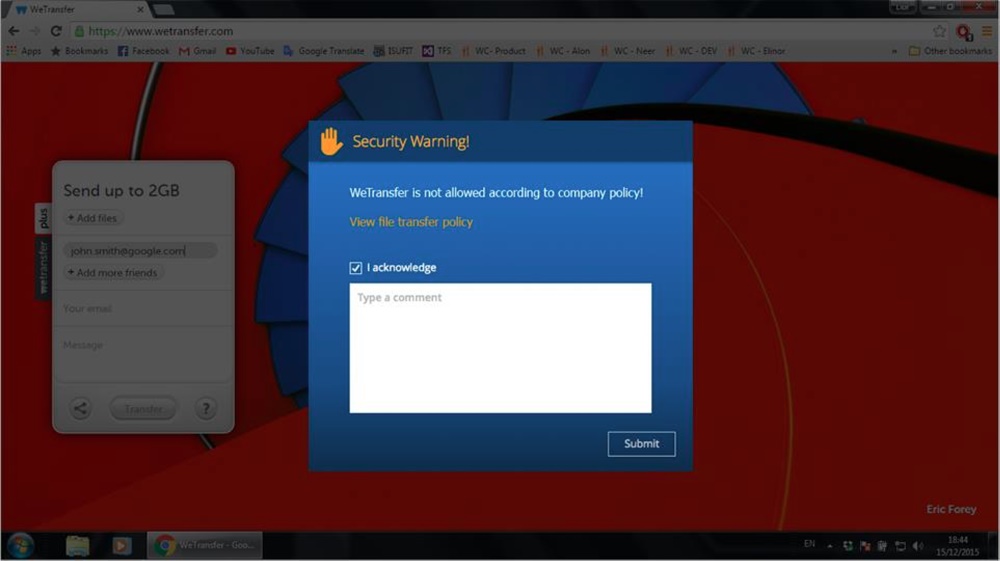
However, when it comes to actually stopping risky behavior, ObserveIT is more limited, it can only automatically close harmful programs or log off users. In most cases, its strength lies in early warnings rather than strict blocking.
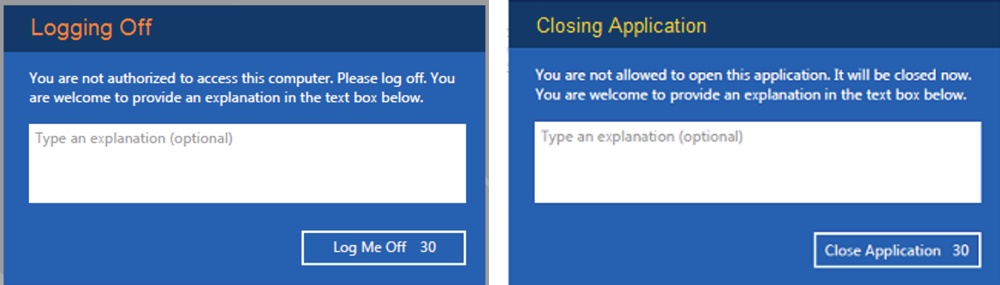
AnySecura, in contrast, takes a far more hands-on approach. It builds a complete client-side control system that doesn't just send alerts, it can directly prevent, limit, or lock down risky actions. For example, administrators can set clear rules that define what employees can or can't do: which software they can install, what websites they can visit, which devices they can connect, or whether they can copy files to a USB drive. This helps stop data leaks before they even start.
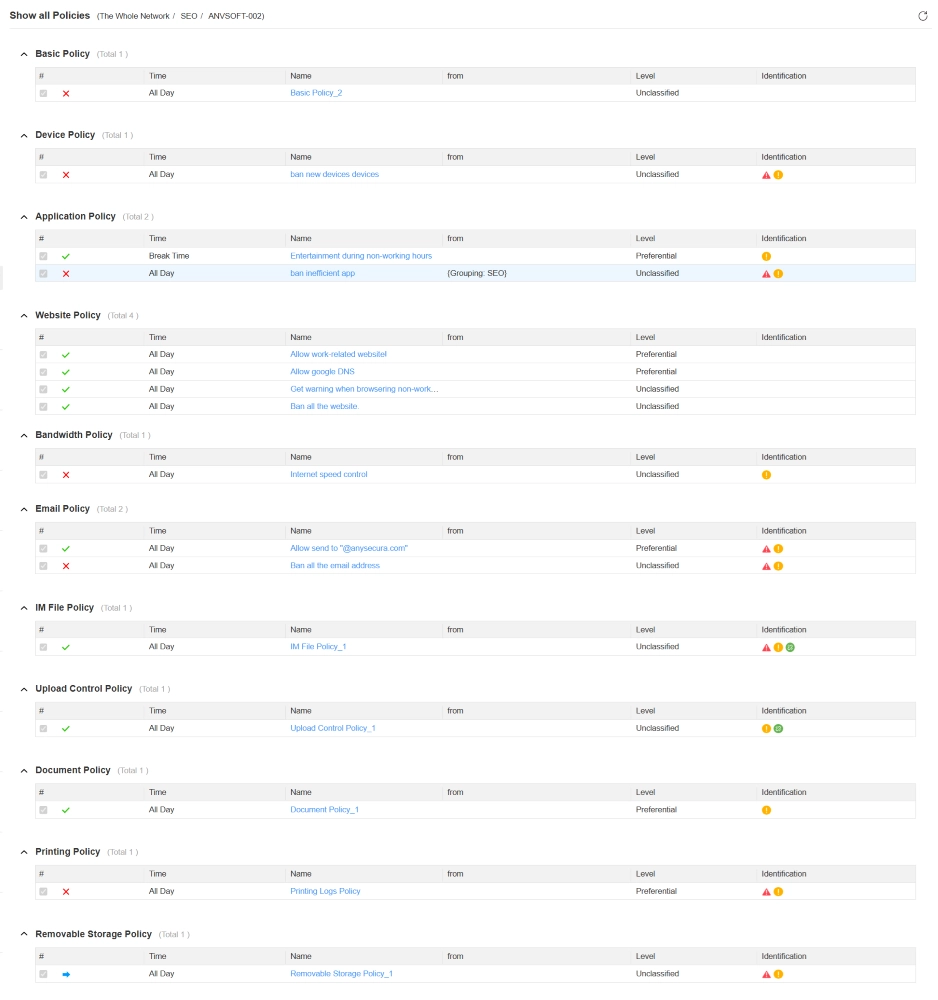
What makes AnySecura powerful is how flexible its policies are. It can control everything from application usage (blocking games or chat tools), to email sending and printing (preventing internal documents from being leaked), to uploading files online (blocking posts or FTP uploads). If a rule is broken, the system can respond in three ways: it can raise an alert, show a warning pop-up to the user, or even lock the computer completely until an admin unlocks it. The system also supports four policy modes, allow, deny, ignore, and no action, giving admins very fine-grained control.
👉 Want to learn about AnySecura's Endpoint Management?
Discover how AnySecura automatically protects sensitive files with high-strength encryption, keeping your data safe without interrupting workflow.
Read More‼️Difference
ObserveIT tries to guide users with real-time awareness, helping them realize when they might be breaking security rules. AnySecura, on the other hand, enforces strict, automatic protection, ensuring no risky action slips through. If ObserveIT is like a teacher reminding you of the rules, AnySecura is like a guard who makes sure you can't cross the line.
3. ObserveIT vs AnySecura: How to track and analyze behavior?
Activity Monitoring and log
| Dimension | AnySecura | ObserveIT |
|---|---|---|
| Basic Events | ✔Full tracking of system login/logout, session connections, activity start/stop, and server interactions. | ✔System events, user logins |
| Web Pages Visited | ✔ | ✔ |
| Programs Activity | ✔Includes detailed launch, close, and usage logs. | ✔Installing and Uninstalling |
| Instant Messenger Activity | ✔Tracks chat content, both users' accounts, message count, chat type; supports search and export. | ✘Not available. |
| Document Activity | ✔ | ✔ |
| Email Activity | ✔ | ✔ |
| Printer Activity | ✔Logs printer type, output format, job, location, pages, title, and app. | ✔Timestamp, job and user; does not capture content. |
| External Storage Activity | ✔Tracks all operations: plug/unplug, create, copy, move, delete, upload/download, burn, etc. | ✔Device description (i.e., model and manufacturer) and the mapped drive letter. |
| Installed Applications | ✔Full list of installed applications. | ✔Full list of installed applications. |
| Search Queries | ✔Tracks keywords, apps, domains, and URLs. | ✘Not available. |
| Keyboard Events | ✘Not available. | ✔Tracks sensitive keywords, special keys (e.g., PrtScr, Enter, Delete, F1–F12), and key combinations on Windows (Alt, Ctrl, Shift, Win) and Mac (Cmd, Control, Option, Shift). |
| SQL command | ✘Not available. | ✔Tracks SQL queries and database activity |
Both AnySecura and ObserveIT handle the basics well: things like system events, logins, web browsing, emails, documents, and installed apps. So for everyday monitoring, either tool will catch most of what users are doing.
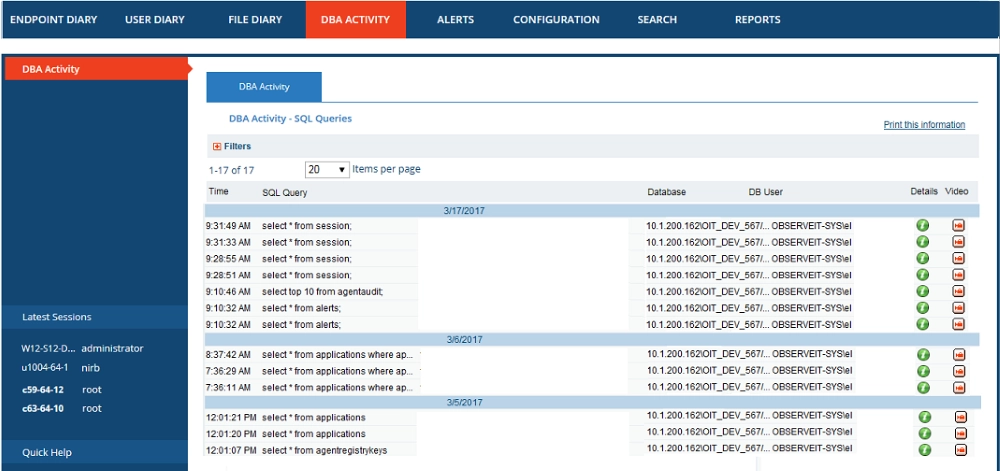
The main difference is in the details. AnySecura provides thorough logging of chats, searches, printer, and external storage activity. ObserveIT focuses on sensitive keystrokes and SQL/database activity, which AnySecura does not cover.
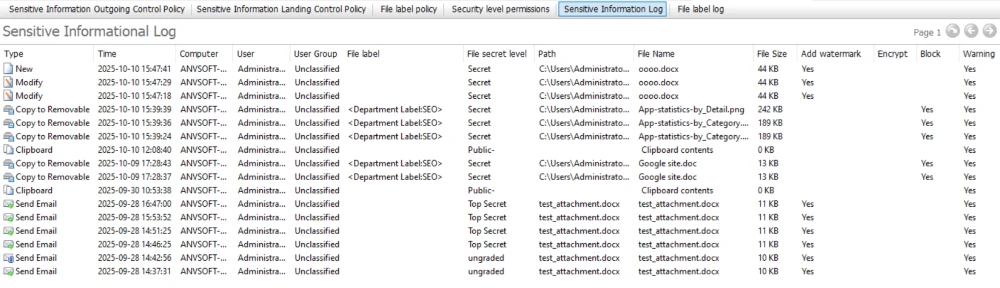
‼️Difference
From a practical perspective, AnySecura is easier for general day-to-day monitoring, while ObserveIT is better suited for investigating specific risks, such as key commands and SQL queries.
Visual Forensics
Both AnySecura and ObserveIT let managers see what's happening on a user's computer in real time or look back at what they did before. Managers can replay actions, analyze what happened, and even stop a user if something risky is going on. Honestly, AnySecura feels more polished here—it's easier to control multiple screens and the playback is smoother. ObserveIT works fine for alerts, but in terms of actual control, it feels a bit limited.
1. Live Screens
Watching a user's screen live helps managers spot risky behavior immediately. ObserveIT lets managers send a message or lock the screen, which is okay for quick interventions, but full control isn't possible. AnySecura lets managers remotely control the computer, and they can monitor several screens at once, which is a huge plus for managing a busy team or a large office. In practice, this makes AnySecura feel more “hands-on,” while ObserveIT is more like a cautious observer.
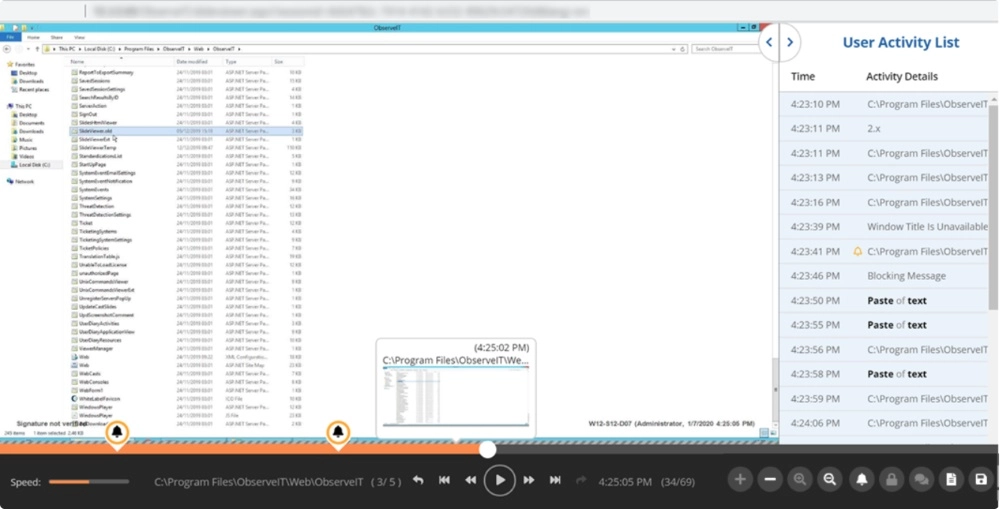
2. Screen History
Looking back at past screens lets managers review user activity and see exactly what actions were taken. This is perfect for investigating incidents or spotting patterns of risky behavior. AnySecura really shines here—managers can search for risky actions and jump straight to the corresponding screen history, set the system to record screens when high-risk behaviors occur, start recording when a specific program is opened, and even define recording frequency. They can export history as videos or frame-by-frame images, just like they're watching live, and grab window title info, which is handy for audits. ObserveIT is more limited—managers can only export frames as HTML, and it doesn't offer the same flexibility for triggering, or scheduling screen recordings. Overall, if managers care about digging into exactly what happened, AnySecura gives a much smoother and more versatile experience.
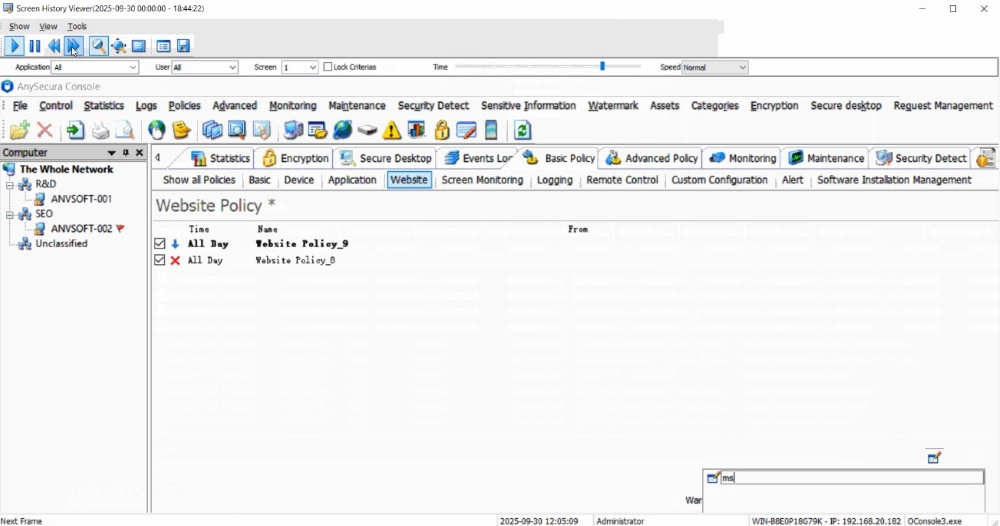
‼️Difference
Both tools do the job of letting managers track user behavior, but AnySecura feels more complete and flexible, especially if they want to actively manage computers and dig into past actions. ObserveIT works well for alerts and light investigations, but it might feel a bit restrictive if full control or detailed playback is needed.
Report
| Feature | AnySecura | ObserveIT |
|---|---|---|
| Report Types | ✅ Periodic reports, real-time queries, statistical & trend reports, detailed event reports, indicator-based reports | ⚠️ Preconfigured system reports, customizable reports covering alerts, logins, file activity, USB, SQL, etc. |
| Customization | ✅ Flexible templates, multiple condition combinations, adjustable reporting periods, indicator thresholds | ⚠️ Custom reports possible but interface more rigid, limited editing of built-in reports |
| Visualization | ✅ Charts + Data, switchable chart types, drill-down to detailed logs | ⛔ Data tables only |
| Export & Print | ✅ Export charts or details in CSV, Excel, HTML, MHT; print or print preview supported | ⚠️ Export to Excel only; limited flexibility for detail views |
| Scheduling & Delivery | ✅ Automatic periodic reports, email delivery, configurable intervals | ⚠️ Schedule reports or run ad-hoc, email delivery supported |
| Real-Time Analysis | ✅ Real-time queries for specific conditions or events, indicator-based alerts | ⛔ No real-time queries; mostly historical/report-based analysis |
| Hands-on Investigation | ✅ Drill into specific events, track risky behavior, review trends interactively | ⚠️ Primarily auditing-focused, can review sessions and logs but less interactive |
ObserveIT's reporting system feels more like an extension of its logs. It adds the ability to create custom reports and automatically send them via email, and you can still view screen recordings—but it lacks any real visual summary. The data can quickly feel endless, and there's no big-picture dashboard to make sense of it. Essentially, it's logs repackaged as reports.
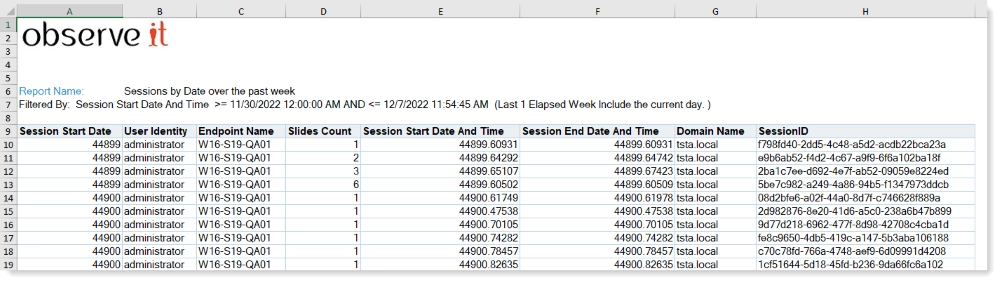
AnySecura, on the other hand, turns raw activity data into a structured and visually clear view. Unlike ObserveIT, it doesn't just replicate logs; it organizes information from the start and presents it in charts and lists, making unusual behavior, policy violations, and risky actions immediately visible. Managers can run real-time queries or schedule regular reports, customize templates, reporting periods, and displayed columns, and drill down into specific events to verify incidents. Important activities, like repeated policy breaches, large file transfers, or excessive printing, are automatically flagged. Reports can be exported in multiple formats and sent via email, keeping administrators updated effortlessly. By combining visual summaries with detailed, actionable insights, AnySecura makes monitoring far more practical and efficient compared to ObserveIT's largely static reports.
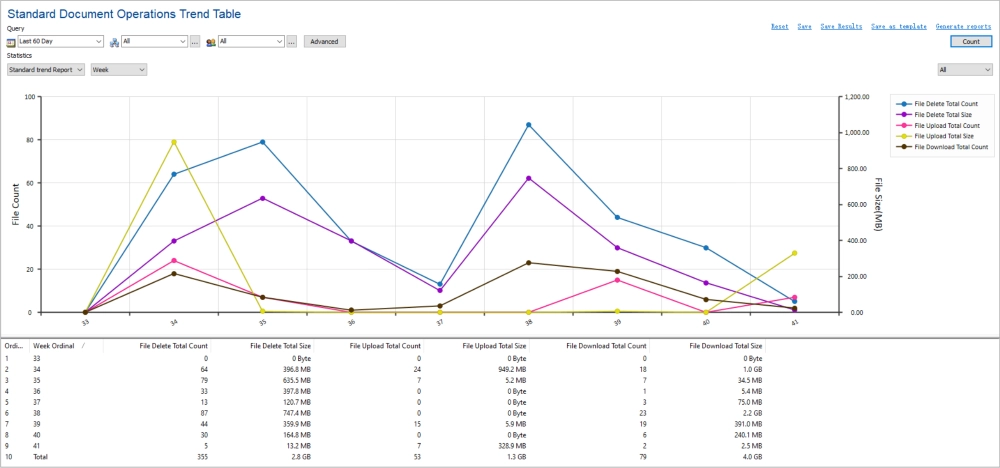
Summary
When it comes to tracking and analyzing user behavior, AnySecura and ObserveIT have distinct strengths.
Coverage: Both AnySecura and ObserveIT monitor core user activities such as system events, logins, applications, emails, documents, and web browsing. Each tool also offers unique features: AnySecura provides more detailed logging for chats, searches, printer activity, and external storage, while ObserveIT emphasizes sensitive actions like keystrokes and SQL/database commands.
Depth and Detail: AnySecura organizes data visually with charts and lists, supports real-time queries, and flags risky actions, making it easier to investigate incidents. ObserveIT extends its logs through custom reports and email delivery, but without visual summaries, large datasets can feel overwhelming.
Operational Flexibility: Managers using AnySecura can drill down into specific events, track trends, and even remotely control user sessions. ObserveIT allows reviewing sessions and logs with alerts, but offers less interactive control, focusing more on auditing and compliance.
👉 Want to learn about AnySecura's Employee Monitor
Explore how AnySecura empowers managers to monitor, analyze, and protect employee activity, turning insights into real security actions.
Read MoreObserveIT vs AnySecura: Which tool should you choose?
Choosing between AnySecura and ObserveIT depends on what your team values most. AnySecura focuses on active prevention, full control, and visual clarity, whileObserveIT emphasizes behavioral insight, risk analysis, and audit evidence.
AnySecura delivers hands-on protection, automatically encrypting sensitive files, blocking risky actions in real time, and providing clear visual reports for instant oversight. Its all-in-one design makes it ideal for teams seekingproactive data protection and direct management.
ObserveIT, on the other hand, helps security teams understand why risks occur. It tracks detailed user behavior, assigns risk scores, and provides contextual logs and alerts. For organizations focused on awareness, compliance, and investigation, it offers deep behavioral visibility without enforcing hard restrictions.
🛡️ When to Choose AnySecura
Built for hands-on prevention and operational control.
- Automatic encryption and file protection
- Real-time blocking & remote session control
- Interactive charts and flexible scheduled reporting
- Ideal for proactive data protection
👀 When to Choose ObserveIT
Designed for behavioral insight and investigation.
- Detailed activity & keystroke tracking
- Risk scoring and behavior-based alerts
- Comprehensive audit and compliance logs
- Ideal for forensic analysis and insider risk management
FAQ about AnySecura vs ObserveIT
Q1: What are the best ways to prevent data leaks at work?
Preventing data leaks can involve file encryption, access control, and policy enforcement. AnySecura actively protects sensitive files and blocks risky actions, while ObserveIT identifies risky behaviors early and provides alerts to guide corrective action.
Q2: Can I track which websites or applications employees are using?
Yes. AnySecura tracks detailed application usage, web pages visited, and document interactions, giving managers a clear overview of productivity and potential risks. ObserveIT also records user activity but focuses on actions related to security or compliance risks.
Q3: How do I investigate suspicious behavior in my team?
Visual forensics and session replay help investigate incidents. AnySecura allows managers to review past screens, search for risky actions, and export video or frame-based records. ObserveIT provides session logs and screen captures, mainly for auditing and compliance.
Q4: What kind of reports can help managers understand risks?
Reports with visual summaries, alerts, and trend analysis make it easier to interpret user activity. AnySecura supports real-time queries, charts, lists, and automatic email delivery.
Conclusion
Choosing the right monitoring solution depends on whether your focus is proactive prevention, hands-on control, or deep user behavior analysis. AnySecura provides a complete package from real-time monitoring to advanced visual forensics, empowering teams to stop risky behavior before it escalates.
🔐 Ready to take control of your organization's security? Download AnySecura today and experience hands-on protection for your critical data.


