- [email protected]
- 15 Scotts Road, #03-12, Singapore
How to Install AnySecura
Follow this guide to install AnySecura in 5 steps (approx. 20 mins, excluding download time). Before you begin, please download both the SQL Server and the AnySecura Installer in advance. Also, you may click Request Free Trial now to request the serial number needed for step 3.
1 SQL Server Installation
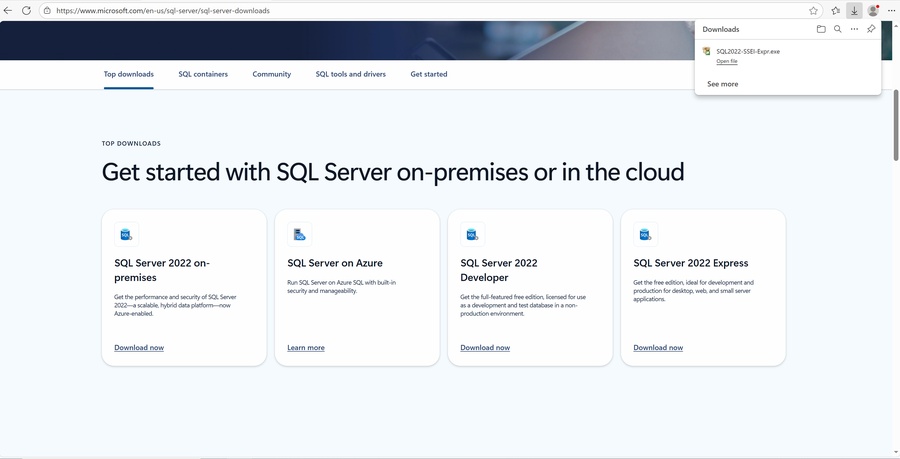
Download SQL Server Installer
Download the SQL Server 2022 Express (Recommended for free trial) from the official Microsoft website.
2 AnySecura Server & Console Installation
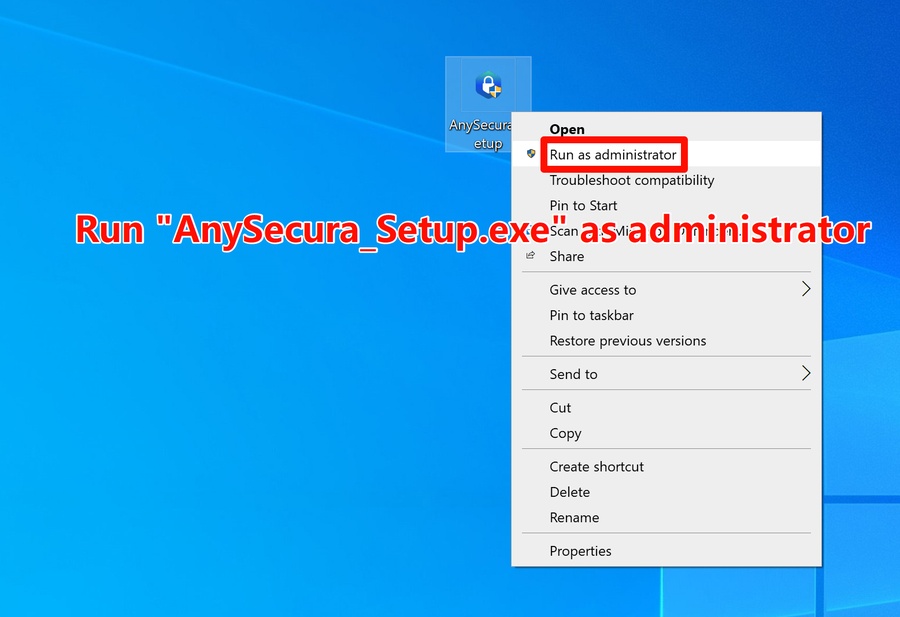
Launch AnySecura Installer
Locate the AnySecura installer (AnySecura_Setup.exe). Right-click on the installer and select "Run as administrator" to start the installation process.
3 Registration via Service Controller

Locate Service Controller
After installing the AnySecura Server, find the AnySecura icon in the system tray at the bottom-right of your screen. If you don’t see it, click the upward arrow to open the hidden icons menu.
Request Free Trial code for Registration4 Agent Installation
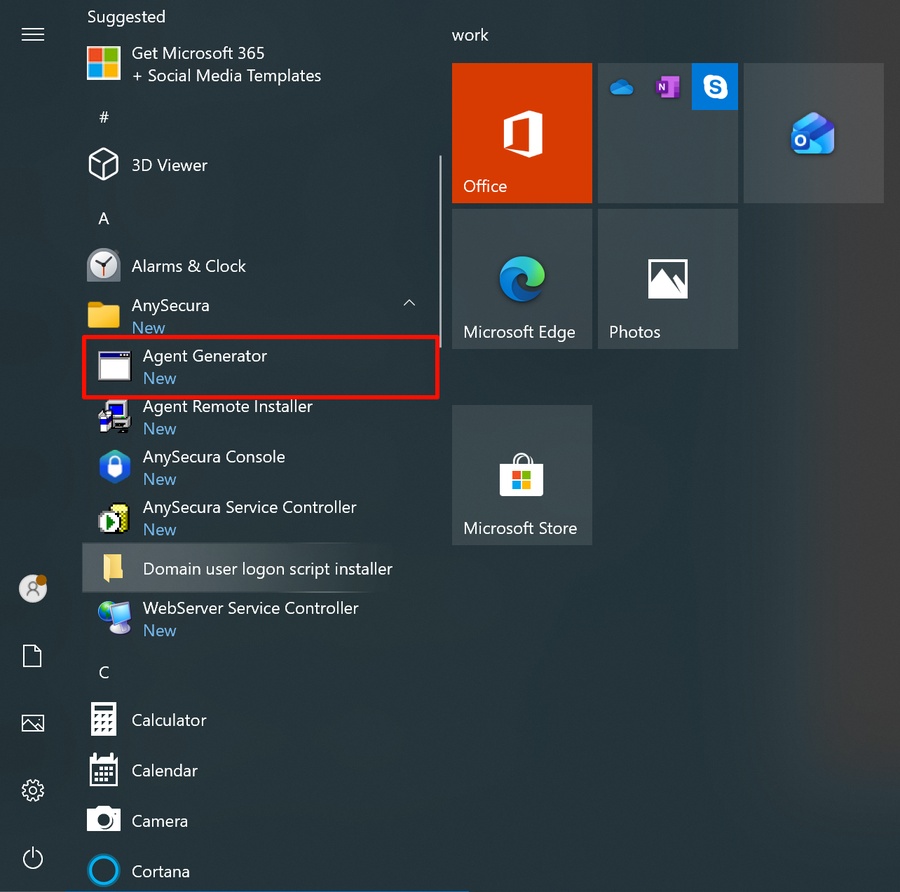
Agent Generator
Locate the Agent Generator in the Start Menu folder, right-click it, and select “Run as administrator.”
5 Agent Status Verification
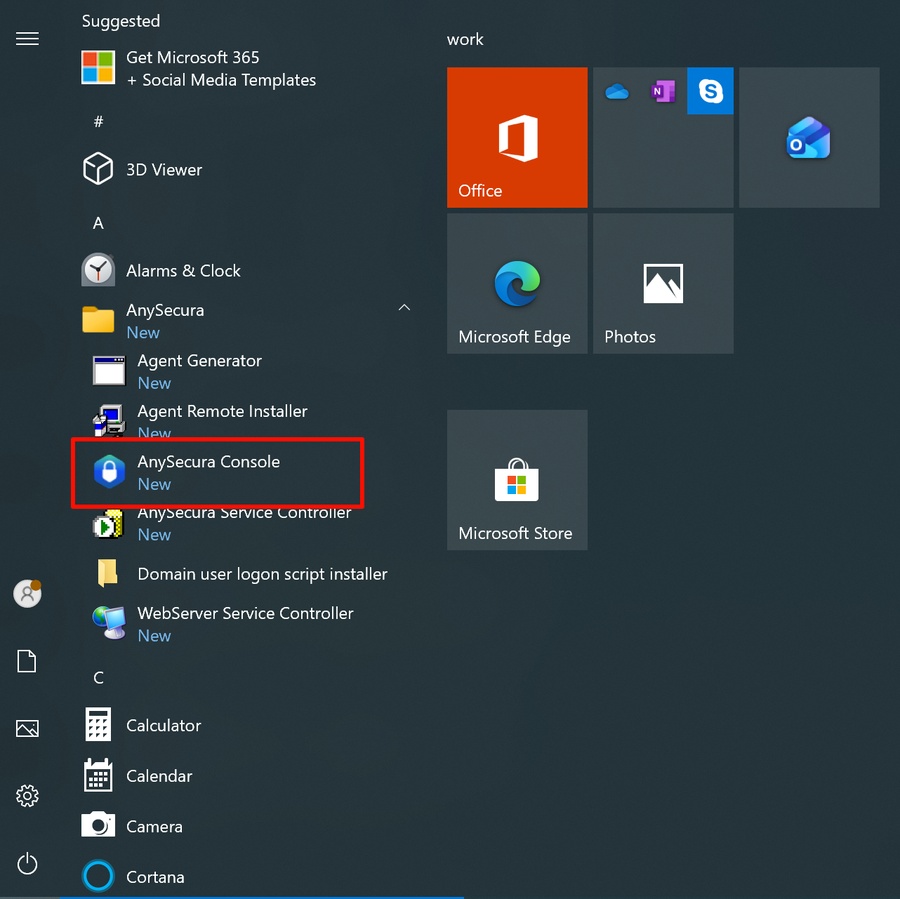
Open Console
The installation process is now complete. Open the AnySecura Console from the Start Menu to verify the Agent status.
Need more detailed instructions? Check out the complete user manual or contact us.
FAQs about Installation
-
What version of SQL Server is required for AnySecura?AnySecura supports SQL Server 2016, 2017, 2019, and 2022 (Express, Standard, or Enterprise editions). For optimal performance, we recommend using SQL Server 2019 Express or later. The Express edition is sufficient for most small and medium-sized deployments.
-
Can I install the Server and Console on different machines?Yes, you can perform a distributed installation. Install the Server component on a dedicated machine and the Console on administrative workstations. Both components must have network access to the SQL Server database. During the Console installation, you’ll be prompted to enter the Server’s IP address or hostname.
