- [email protected]
- 15 Scotts Road, #03-12, Singapore
Is AI Leaking Your Secrets? Lock Down File Uploads in Real-Time.
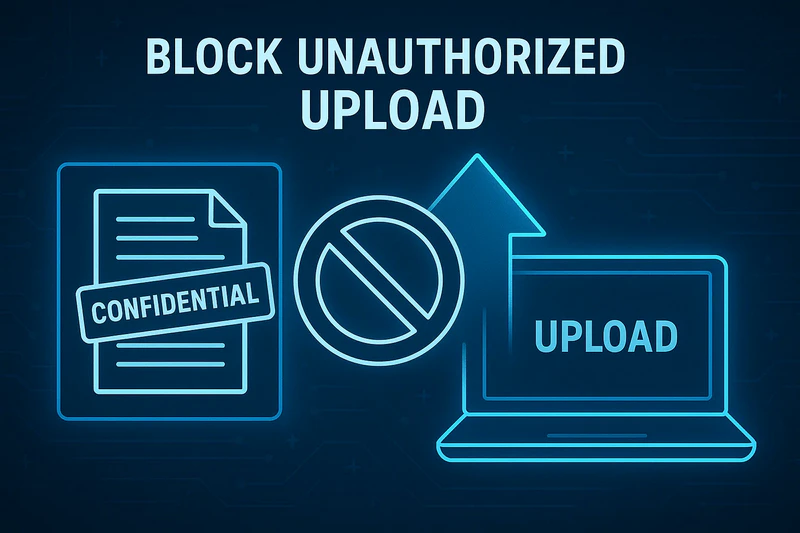
Amid digital transformation, AI tools—thanks to fast data analysis and content generation—are rapidly entering everyday workflows. Yet real work with AI often involves file uploads. If commercial secrets, customer data, or core documents are uploaded to AI platforms without control, leaks and compliance incidents can follow.
How to unleash AI's value without crossing the data-security red line has become a pressing challenge.
Enterprises want AI to boost productivity—provided internal sensitive data never leaves the perimeter. To meet this need, AnySecura offers a safe-use solution for AI tools. By combining Sensitive Content Inspection, Endpoint Control, and Activity Auditing, it lets employees use AI normally while blocking unauthorized uploads of confidential files at the source.
Five Options For Safe AI Use: Fit Different Enterprise Needs
Option 1: Detect sensitive content on AI upload and block violations in real time
Best for: Organizations that want normal AI use while strictly protecting core sensitive data.
Automatic sensitive-content inspection
AnySecura pairs Sensitive Content Inspection with real-time channel monitoring to precisely govern uploads to AI apps (web and client). When a user attempts to upload a file, the system scans the content and evaluates it against policy.
Real-time exfiltration blocking
If no designated sensitive content is found, the upload proceeds. If sensitive content is detected, the system can block the transfer and lock the endpoint, immediately stopping the upload and safeguarding confidential files.
Option 2: Transparent Encryption to keep confidential files unreadable
Best for: Organizations that need deep protection for core data but allow ordinary files to be uploaded to AI tools.
Pre-encrypt documents
With Transparent Encryption, documents on employee endpoints remain encrypted at all times. When encrypted files are uploaded to AI (web or client), the platform cannot parse or read them—preventing exposure on the public internet.
Adaptive encryption on upload
AnySecura can also inspect content at upload. If sensitive content is found, the file is automatically encrypted, so AI tools (web or client) cannot recognize or read it.
Option 3: End-to-end activity auditing for full traceability
Best for: Organizations with strong compliance needs that must retain evidence for investigations.
Comprehensive upload auditing
AnySecura logs employee uploads of company files to AI apps (web or client), can back up the original files, and can capture the screen at the upload moment, providing direct visual evidence for review.
Focused auditing for sensitive files
You can limit logging to sensitive-file uploads only (non-sensitive uploads are not logged). The system also supports instant screen capture at the moment a sensitive file is uploaded, supplying intuitive evidence for examination.
Option 4: Precise upload control—ban unauthorized file transfers
Best for: High-security environments that allow only text interactions with AI and ban any internal file uploads.
Web AI upload control
Use fine-grained Web Access Control to prohibit browser-based uploads of company files to AI platforms—reducing leakage and misuse risk.
Client AI upload control
Allow text input in client-side AI apps for search or generation, but block file uploads to client AI tools to prevent confidential files from reaching public services.
Option 5: AI allow/deny lists to restrict unauthorized AI usage
Best for: High-security environments that must strictly limit which AI tools can be used.
Disable Web AI
With a continuously updated AI website library, apply Web Access Control allow/deny lists to block unapproved AI sites—fully preventing uncontrolled uploads. If a user has a justified need, grant access to approved sites only for controlled use.
Disable Client AI
As client-side AI proliferates, pair Application Control with IT Asset Management to block unapproved client AI tools. Regularly review installed-software inventories; for non-compliant AI apps, enforce block or uninstall via policy.
Why AnySecura: Balanced Security And Efficiency, Simplified Operations
- Right-sized control
From "full lockdown" to "flexible auditing," layered policies align with your risk appetite—avoiding one-size-fits-all slowdowns. - Clear forensic evidence
On upload—ordinary or sensitive—AnySecura can capture the screen instantly, giving direct visual proof for outbound-document reviews. - Real-time risk awareness
When a sensitive file is uploaded, the system triggers on-screen warnings and administrator alerts—guiding user behavior and enabling rapid response. - Broad, extensible platform
Beyond AI governance, integrate Transparent Encryption, Desktop Management, Leak Auditing, Data Analytics, Network Access Control, and Secure Document Exchange—all in one product. This reduces endpoint load and conflicts while meeting long-term enterprise security needs.





