In this article, we provide a detailed review of Toggl Track, covering its core features, pricing plans, and ideal use cases. We'll examine the strengths and limitations of Toggl Track from a project management, team oversight, and reporting perspective. For companies or teams that require stricter monitoring, higher security, and real-time controls, we’ll also introduce AnySecura as a robust alternative. By the end, you’ll have a clear understanding of which tool fits your workflow, team size, and compliance needs.

Part1: Should You Invest in Toggl Track? A Quick Guide Before Dive in
 We recommend buying Toggl Track if:
We recommend buying Toggl Track if:- You want a privacy-first tool (no screenshots or tracking) and need strong employee trust.
- Your team needs easy time logging (one-click, offline use, cross-device sync) with calendar and timesheet views.
- You want simple reports now and more advanced ones later (profit, custom charts, filters, scheduled emails).
- You manage projects by tasks and budgets, with templates, alerts, recurring work, fixed fees, and forecasts.
- You bill clients and need clean data (required fields, tag control, audit log) and timesheet approvals.
- You are okay with some manual setup for projects and tasks.
- You are a small team (Free plan for up to 5 users) or a larger team with enough budget.
👉 If the situations listed above sound familiar for your company and you want to explore more details, click here to check out Part 2.
 We do not recommend buying Toggl Track if:
We do not recommend buying Toggl Track if:- Your industry disallows self-reported time and your management is enforcement-led.
- You expect continuous productivity monitoring (focus scores, distraction alerts) based on app/website/chat use.
- You want proactive policing (real-time block/allow lists, session limits, forced breaks) instead of post-hoc reports.
- You manage >5 people on a tight budget but need highly customizable reports.
- You require strict data residency or on-premise deployment beyond standard Enterprise SSO/support.
- You handle highly sensitive files and need DLP-grade protections (content inspection, watermarking, exfiltration prevention).
- Your workflows are mobile-first and depend on flawless offline sync and rich mobile editing.
👉 If you find that your situation is not suitable for using Toggl Track and you are looking for a solution, read Part 4 to explore better alternatives.
Part2: Toggl Core Features, Pros and Cons
1. Time Tracking
| Feature | Description | Free | Starter | Premium | Enterprise |
|---|---|---|---|---|---|
| One-Click Timer | Start tracking time on the right project, client, and app with a single click. Edit details later if needed. | ✔ | ✔ | ✔ | ✔ |
| Automated Project Tracker | Link keywords to designated projects, and trigger automatic notifications to track time on the project whenever the keyword appears in the foreground. Available on our Windows and macOS desktop apps | ✔ | ✔ | ✔ | ✔ |
| Offline Tracking | Track time without internet and sync later. Switch between timer mode and manual mode. | ✔ | ✔ | ✔ | ✔ |
| Calendar, list, and timesheet views | Use calendar and list views to track time as you work, or fill out timesheets for fast hour entry. | ✔ | ✔ | ✔ | ✔ |
| Cross-Platform | Access on web, mobile, and desktop platforms. Data syncs automatically when online | ✔ | ✔ | ✔ | ✔ |
Privacy-first Philosophy
Toggl Track positions its time tracking as a tool to drive profitability and team productivity, but what really stands out is how much it respects trust and privacy. It doesn't do screen recording, screenshots, or mouse tracking. Timesheet details are controlled by employees — managers only see what people choose to share. That level of control helps get buy-in from the team.
Time-Logging
Logging time is tedious. If you want your employees to actually do it, the experience has to be smooth. This is where Toggl Track feels different. For manual logging, you get a one-click timer , just hit start and go. For automation, there's a keyword mapping feature that links app and website titles to specific projects. That means when you switch tasks, Toggl Track can auto-logging time instead of you stopping and starting timers all day (which, let's face it, is both annoying and easy to forget). On top of that, there's idle time tracking , so you won't end up with false work hours just because you left a timer running.

What you may like, though, are the offline tracking and multi-device sync features. Life happens — you're at the airport, stuck in an elevator, or your Wi-Fi just cuts out. If your tracking tool can't handle those gaps or device switches, it's not giving you a true picture of how time is used. Toggl Track gets this right.
Mutiple views
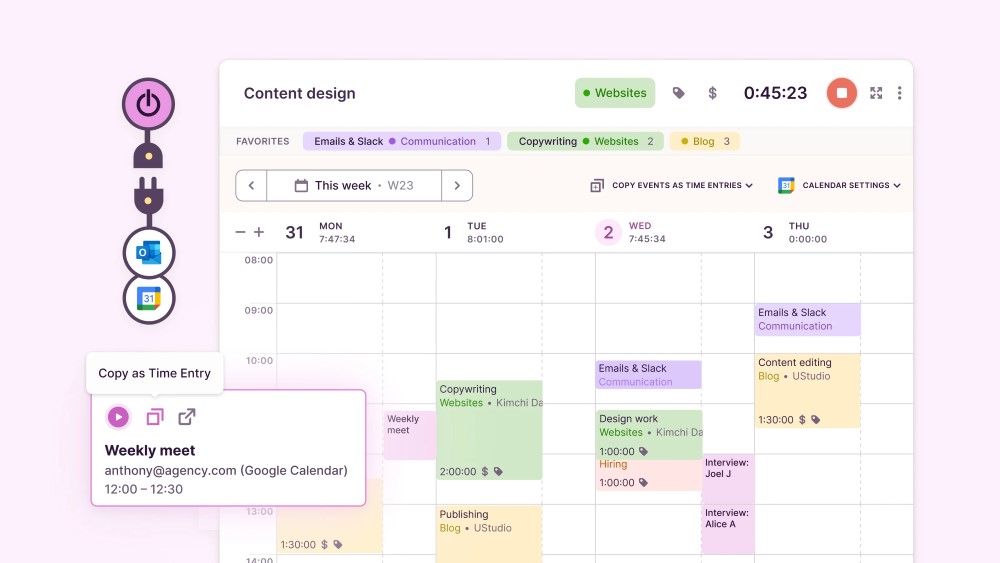
The calendar/timeline layout is easy on the eyes. Each activity block shows the time frame, total time, active time, which apps were used, duration and even percentage, so reviewing a week's work is quick and practical.
 Pros:
Pros:- Very easy to use: Clean, intuitive interface makes it simple to adopt.
- Offline & cross-platform: Works on web, desktop, and mobile; offline tracking syncs later.
- Good user experience overall: Calendar/timeline view keeps data visual and digestible.
- All time tracking features are free: You don’t need a paid plan just to access the basics.
 Cons:
Cons:- Mobile app could be better: Some G2 users mentioned sync delays , limited editing, and a weaker UI compared to the desktop/web version.
- Sync issues at times:
Offline use or switching devices can cause delays or lost entries.
Tory B.
Principal Sales Engineer
Reviewed 4/26/2024 "Toggl Track is a great desktop application; however, I've had difficulties syncing it while switching between machines. This has led to some unpredictable time gaps that are irritating. It takes time when I have to use the web interface to search for the entry I need, copy and paste tags and descriptions, and then reset the timer on an older project." - Privacy-first tradeoff: The privacy-first philosophy means you trade less monitoring detail for more employee freedom. If your management style depends on strict oversight, you may find this approach inadequate.
2. Team & Data Management
| Feature | Description | Free | Starter | Premium | Enterprise |
|---|---|---|---|---|---|
| User Groups | Assign team members to user groups to grant the same project permissions to everyone at once. | ✔ | ✔ | ✔ | ✔ |
| Access Levels | Assign each workspace user a role — basic member, project manager, or workspace admin. | ✔ (basic only) | ✔ (basic only) | ✔ (with advanced roles) | ✔ (with advanced roles) |
| Team Reminders | Automatically send email reminders if tracked time falls short of daily or weekly targets. | — | — | ✔ | ✔ |
| Add Time for Team Members | Admins can modify other users'time entries. | — | — | ✔ | ✔ |
| Limit Tag Access | Keep workspace data clean by allowing only admins to create, edit, and delete tags. | — | — | ✔ | ✔ |
| Required Fields | Prevent incomplete entries by requiring project, task, tag, or description before saving. | — | — | ✔ | ✔ |
| Timesheet Approval | Team members can submit weekly timesheets; admins can review, approve, or reject and add comments. | — | — | ✔ | ✔ |
| Lock Time Entries | Prevent changes to time entry data after a set date, ensuring reports remain accurate. | — | — | ✔ | ✔ |
| Audit Log | Get full visibility into data changes across projects and time entries — who changed what, and when. | — | — | ✔ | ✔ |
As a time management tool, Toggl Track really shines in team management. It addresses three major pain points for managers: You don't have to chase people, you don't have to worry about messy data, and you can trust the numbers when you run reports.
Stop Chasing Employees
Toggl Track offers automated team reminders. If someone forgets to log hours, the system can send an email notification, so managers don’t have to constantly check in. You can also edit team members’ timesheets manually if needed. These features help managers get a more complete record of working hours without repeated follow-ups.
Maintain Organized Data
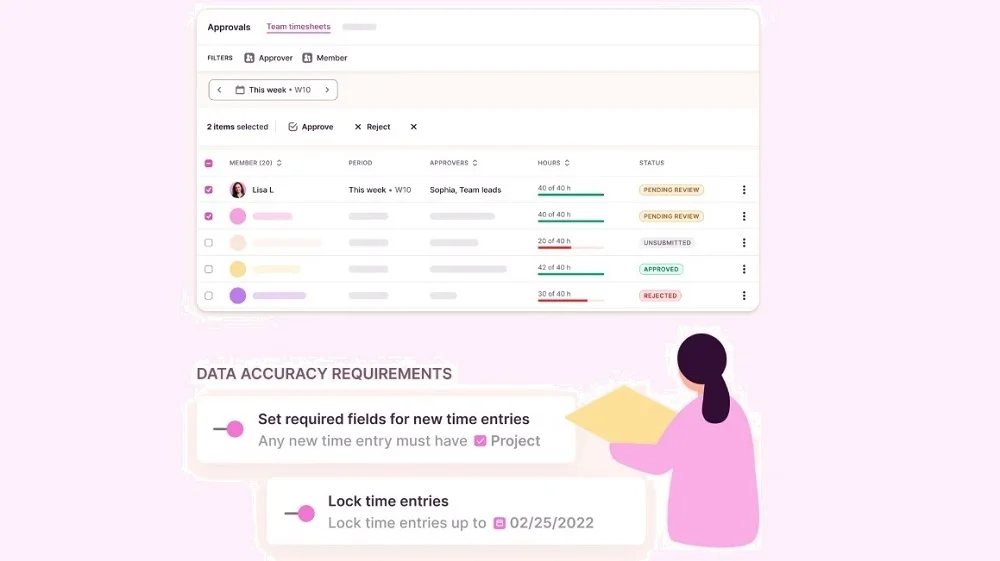
For data consistency, Toggl Track provides required fields. This is especially useful because you can define what information employees must include when submitting their timesheets. For example, where they worked from or what office resources were used. Many tools only let you work with preset fields, but Toggl Track gives managers more flexibility. Similarly, the limit tag access feature allows only admins to create or edit tags, which keeps reporting data clean and standardized across the team.
Ensure Reliable Reports
Toggl Track includes an approval workflow, so managers can review and reject timesheets before they’re finalized. The lock entries function prevents changes to old data after reports are generated, and the audit log tracks who submitted or modified entries and when. These tools make it easier to investigate inconsistencies if they arise.
In short, Toggl Track offers a well-rounded set of team management features that make time tracking not just easier, but also more reliable and trustworthy.
 Pros:
Pros:- Smooth Workflow: All features work together, letting managers keep track of time and enforce rules without micromanaging.
 Cons:
Cons:- Some features are paid only: Team Reminders, Required Fields, and Timesheet Approvals are Premium/Enterprise features, which can be a limitation for small teams on a tight budget.
- Learning curve for admins: With so many features, setting up roles, approvals, and tag rules can take some time to get right. New admins might feel a bit overwhelmed at first.
3. Project Management
| Feature | Description | Free | Starter | Premium | Enterprise |
|---|---|---|---|---|---|
| Project Templates | Create a project setup with predefined tasks, team members, and billing rates to reuse later. | — | ✔ | ✔ | ✔ |
| Tasks (Sub-Projects) | Add tasks under a project, assign them to team members, set rates and estimates, and track progress. | — | ✔ | ✔ | ✔ |
| Project Time Estimates and Alerts | Set expected hours for projects or tasks and get email alerts when time is close to or over the estimate. | — | ✔ | ✔ | ✔ |
| Recurring Projects | Set projects to repeat automatically on a schedule. | — | ✔ | ✔ | ✔ |
| Fixed Fee Projects | Add a flat fee to projects to track work against a set budget. | — | — | ✔ | ✔ |
| Project Forecasts | Use estimates, tracked hours, and fees to predict project completion and budget usage with visual charts. | — | — | ✔ | ✔ |
For managers, this set of features makes it easier to plan, monitor, and control projects. You can set up a project once and reuse it, break it into tasks, and assign them clearly to your team. Time estimates and alerts keep everyone on track, and recurring projects save time on repeated work. Fixed fees and forecasts help you see how projects are doing against budgets and deadlines, so you can make decisions faster.
Setting Up Projects
The first step in project management is getting your project set up properly. Toggl Track offers project templates so you can define tasks, assign team members, and set billing rates once, then reuse this setup for similar projects later. You can also create tasks within each project, assign them to people, and set estimates. This helps everyone know what they should be doing and keeps the project organized from the start.
Tracking Progress and Budget
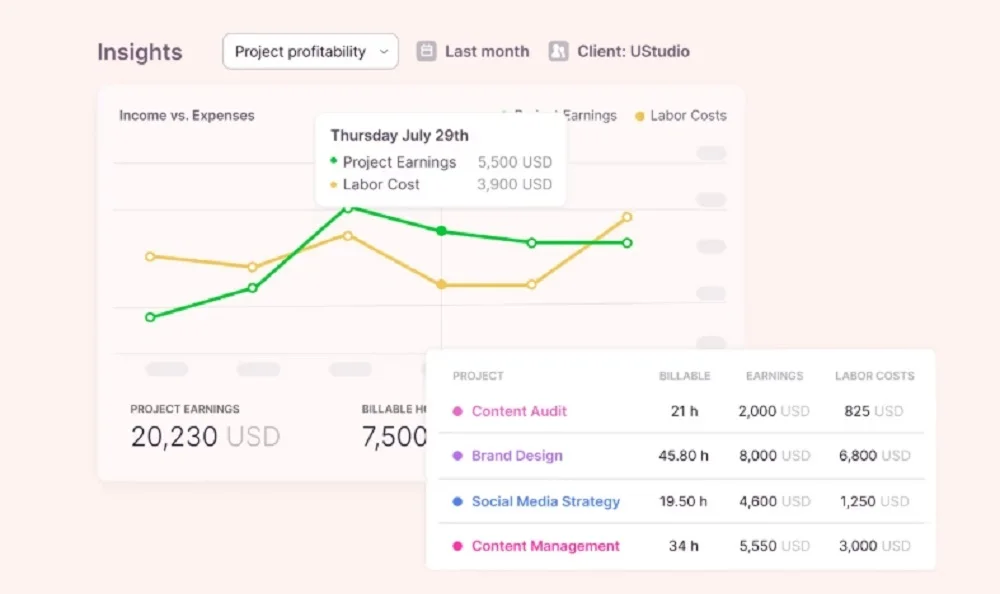
Once a project is running, the next step is monitoring progress and budget. Toggl Track lets you set time estimates for tasks or projects and will send email alerts when you approach or exceed them. You can also manage fixed fee projects and use project forecasts that combine your estimates, tracked hours, and fees to visualize how the project is going.
Manual Setup Can Be Time-Consuming
These features feel a bit scattered and the learning curve is high.
To fully use them in your daily workflow, you need to invest time learning how they work.
Heather C N.
Virtual Assistant
Reviewed 11/23/2021
"Organizing all my data after the fact could be time-consuming and at first, it was rather confusing. I never quite got in the swing of it so it became an easily accomplished task each day. "
Many tools require manual setup — creating templates, splitting tasks, assigning rates, etc. If your normal management process already includes this, it may not feel tedious. Otherwise, it can feel like extra work, almost like you’re serving the app instead of it serving you. For managers who aren’t highly committed or don’t plan to use Toggl Track long-term, it might not feel worth the cost, especially with Premium or Enterprise plans.
 Pros:
Pros:- Comprehensive Project Tools: Offers templates, tasks, time estimates, fixed fees, recurring projects, and forecasts, which cover most project management needs.
- Clear Tracking: Visual forecasts and time alerts make it easier to see project status and prevent budget or schedule overruns.
 Cons:
Cons:- High Learning Curve: Setting up templates, tasks, and rates takes time to learn and manage.
- Manual Work Required:
Templates and task breakdowns require ongoing manual updates, which can feel like extra work.
François B.
sales director
Reviewed 8/2/2022 "Toggl is quite a manual tool with not the greatest UX/UI." - Costly for Small Teams: Premium and Enterprise features may be expensive if you only occasionally need advanced project management.
4. Insight and Reports
| Feature | Description | Free | Starter | Premium | Enterprise |
|---|---|---|---|---|---|
| Three basic reports |
|
✔ | ✔ | ✔ | ✔ |
| Profitability reports | Profitability reports powered by historical and current labor costs to optimize pricing, staffing, and budgeting across projects, clients, and teams. | — | — | ✔ | ✔ |
| Customizable chart types | Bar, Grouped Bar, Donut, Table, Pivot Table, Line, Multi-Line. | — | ✔ | ✔ | ✔ |
| Advanced grouping options | Slice and group time data, so you get cleaner reports for stakeholders and invoices. | Group by Member, Client, Project, Description | All Free options + Group by Task, Tag, User group, Billable | All Free options + Group by Task, Tag, User group, Billable | All Free options + Group by Task, Tag, User group, Billable |
| Data grouping levels | Number of levels you can group data by. | 2 | 3 | 3 | 3 |
| Advanced filtering and conditioning | Use estimates, tracked hours, and fees to predict project completion and budget usage with visual charts. | Is,Is Empty, Contains (for Time Entries only) | Is, Is not, Is Empty, Contains, Not Contains | All | All |
| Advanced metric options | Showing metrics by project, client, or team helps to see where time and money go, compare performance, and make better business decisions. These are the metrics available: | Time | Time, Revenue, Billable %, and Non-Billable %. | Time, Revenue, Billable Time, Non-Billable Time, Billable %, Labor Cost, Profit, and Profitability. | Time, Revenue, Billable Time, Non-Billable Time, Billable %, Labor Cost, Profit, and Profitability. |
| Reports Sharing & Exporting | Showing metrics by project, client, or team helps to see where time and money go, compare performance, and make better business decisions. These are the metrics available: | CSV imports PDF exports |
CSV imports PDF exports XLS/CSV export |
CSV imports PDF exports XLS/CSV export Scheduled reports via email |
CSV imports PDF exports XLS/CSV export Scheduled reports via email |
Toggl Track provides a fairly complete set of reporting features, but its value depends a lot on team size and budget.
Reports
If your team is small, the three basic reports already provide a lot of information. Considering Toggl Track’s Free plan has a 5-person limit, this actually feels very reasonable. Being able to view team workload by time or revenue is surprisingly useful and gives a fresh perspective.
What really stands out is the profitability report. It combines work hours with labor costs and shows whether each client or project is actually making money.
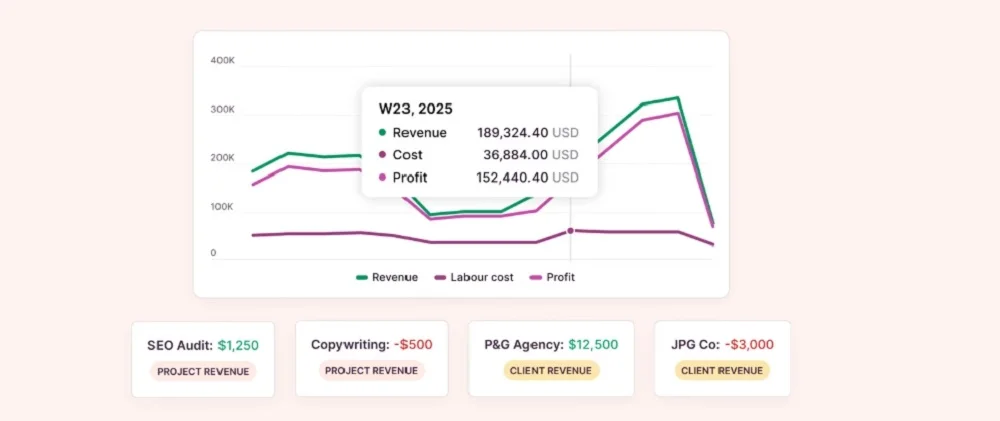
For example, you might notice that the team spends a lot of time on a big client, but after subtracting labor costs, the profit is lower than from a smaller client. Managers can then decide whether to adjust pricing or reduce effort on clients that aren’t profitable.
For business owners or finance teams, this report is very valuable because it directly relates to making money. The only downside is that this feature is only available in the higher-tier plans, so smaller businesses with limited budgets may need to consider whether it’s worth the cost.
Charts and grouping
Toggl Track’s report visualizations look nice and intuitive at first glance. Unfortunately, the Free plan doesn’t support custom chart types. For companies without dedicated data analysis resources, these reports make it much easier to present team performance. For example, when reporting to a manager, you can use clear charts instead of dumping a bunch of numbers into tables.
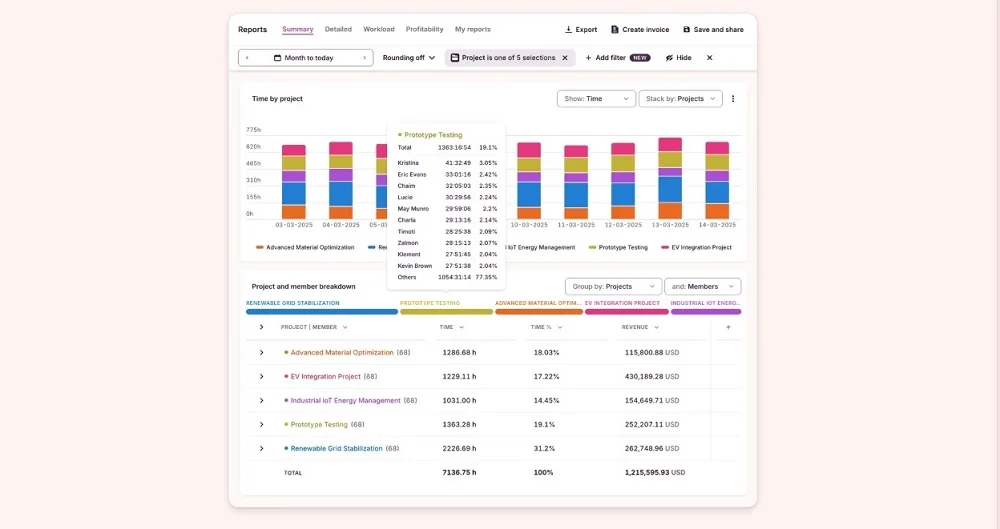
However, if your company already uses tools like Power BI or Tableau, these features may feel redundant.
Advanced filters and metrics
In this area, Toggl Track’s cost-effectiveness is lower. Although the advanced filters and metrics look powerful on paper, they are not available in the Free or Starter plans. For small to mid-sized companies with limited budgets, the app’s functionality can feel quite restricted. Some user reviews note: “Dashboard and reports are not as easy to navigate and get detailed time reports as some of their competitors.”
Exporting and sharing
Basic PDF and CSV exports are available to everyone, but higher-tier plans allow Excel exports and scheduled email reports.
Imagine a manager receiving an automatically generated email every morning at 9 a.m., summarizing the previous day’s hours, budget, and revenue. They don’t even need to open the software to see the team’s status. This directly saves a lot of communication time.
So while this feature may seem ordinary at first glance, it is actually very convenient in practice, and the cost-effectiveness is relatively high. That said, for smaller companies, scheduled reports via email may not be particularly appealing.
 Pros:
Pros:- Clear insights for team management: Even the free plan provides enough data for small teams to see who is working on what and track hours efficiently.
- Profitability visibility: Higher-tier plans allow managers to understand which clients or projects are actually profitable, helping guide decisions.
- Intuitive interface: Dashboard and reports are visual and easy to read, making it easier to share data with managers without heavy analysis.
 Cons:
Cons:- Advanced features limited to paid plans: Many of the most useful tools, like advanced filtering and profitability analysis, are not accessible in free or lower-tier plans, reducing value for small teams.
- Learning curve for complex reports: Navigating dashboards and using advanced metrics can be less intuitive compared to some competitors.
- Basic reports lack context: While they show what happened, they don’t explain why, which may limit actionable decisions for beginners.
Part3: Toggl Track Price
| Plan | Annual billing (per user / month) |
Monthly billing (per user) |
User / Limits | Trial | Key features (highlights) | Best for |
|---|---|---|---|---|---|---|
| Free | $0 | $0 | Free for up to 5 users | — | Time tracking on web/desktop/mobile; 100+ integrations via browser extension; Google & Outlook calendar integrations; basic productivity reports | Individuals & very small teams getting started with time tracking |
| Starter | $9 | $10 | No fixed user cap | 30-day free trial | Everything in Free + billable rates; projects & tasks; project time estimates & alerts; revenue & productivity analysis; team collaboration features | Teams that need accurate client billing and team-level reports |
| Premium | $18 | $20 | No fixed user cap | 30-day free trial | Everything in Starter + profitability analysis; fixed-fee projects; scheduled reports; timesheet approvals; data-accuracy tools; fully customizable reports; Jira & Salesforce integrations; SSO | Teams needing deeper profitability/workload insights and approvals/compliance |
| Enterprise | Custom | Custom | Multiple workspaces under one Organization; volume discounts | Demo on request | Everything in Premium + dedicated onboarding & Customer Success Manager; custom solutions/integrations; priority support | Organizations with complex workflows, scale, and security needs |
Notes: Pricing shown in USD.
Part4: AnySecura — A Better Alternative to Toggl Track (for strict oversight & data security)
When Toggl Track feels too light for strict oversight or data security, AnySecura offers deeper visibility and real-time control. It combines activity monitoring, policy enforcement, and DLP (data loss prevention) in one platform.
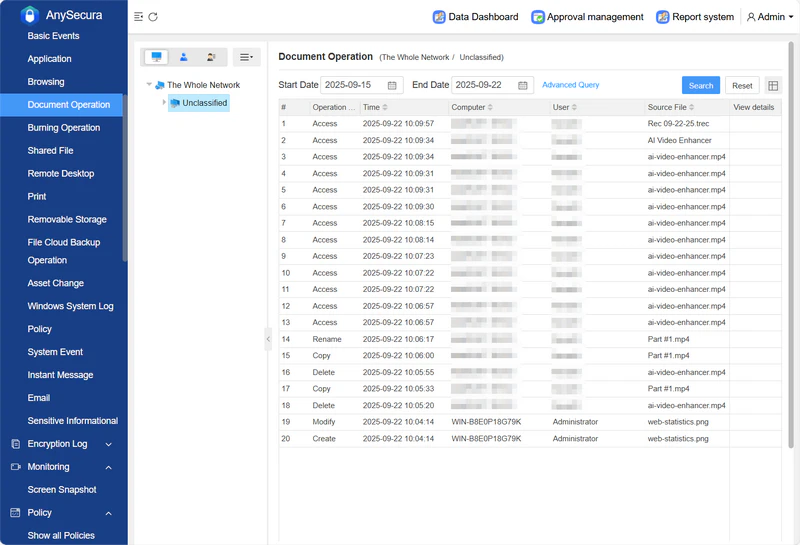
Who should choose AnySecura?
- You need objective activity evidence (apps, websites, files, devices) instead of self-reported time only.
- You want real-time prevention (block/allow lists, session limits, prompts, forced breaks) — not just after-the-fact reports.
- You handle sensitive documents and require DLP (encryption, watermarking, leak tracing).
- Your environment is compliance-heavy and needs detailed logs, approvals, and role-based controls.
What you get with AnySecura
 Deeper Visibility
Deeper Visibility
- Track app usage to improve employee focus.
- Monitor chats and emails for data safety.
- Optional screenshots / screen recording
 Real-Time Control
Real-Time Control
- Block/allow by app/site/device
- Session limits & forced breaks
- Sends real-time alerts & approvals
 DLP
DLP
- Transparent encryption on create/save
- Detect sensitive data automatically
- Monitor and prevent insider threats in real time
 Network Security
Network Security
- Protect network with threat detection.
- Secure remote access via VPN for employees.
- Monitor traffic and respond to incidents.
Toggl Track vs. AnySecura (quick view)
| Need | Toggl Track | AnySecura |
|---|---|---|
| Time logging | Self-reported timers & timesheets | Objective activity capture (apps/web/files) |
| Activity depth | Basic time entries & reports | Apps, websites, files, devices, chats; screenshots/recording |
| Real-time control | No block/allow or session limits | Block/allow, session limits, prompts, forced breaks, approvals |
| DLP & leak tracing | Not provided | Encryption, content rules, multi-type watermarks, flow tracing |
| Compliance & audits | Light (more on higher tiers) | Granular logs, policy evidence, role-based control |
| Productivity signals | Workload/profitability reports | Report system |
Conclusion
In summary, Toggl Track provides a privacy-first, flexible time tracking and project management experience that works well for small to medium teams or individuals focused on time logging and productivity insights. Its strengths include easy-to-use timers, project templates, and visual reporting, while its limitations involve a higher learning curve for admins and advanced features locked behind higher-tier plans.
For teams or managers who require stricter oversight, real-time activity monitoring, or enhanced data security, AnySecura offers a more comprehensive solution. Its features include detailed activity tracking, proactive enforcement, DLP protections, and compliance tools — ideal for organizations handling sensitive data or operating in regulated industries.
👉 If your team needs deeper monitoring or enhanced security, explore AnySecura today to see how it can fit your workflow and protect your data.


